The use of social media sites has been associated with negative outcomes such as peer harassment, sleep problems, depressive symptoms and anxiety. In a recent survey, 64% of parents reported worrying about their child being exposed to inappropriate content and 34% indicated that their child spends too much time using social media sites.
Set boundaries with technology
Establish the amount of time that your child can spend on social media each day so that it does not take the place of healthier activities.
For younger children, keep computers in a “public” location. Store phones and computers somewhere other than your child’s bedroom at night to prevent unsupervised use. For older children, have open, honest discussions about what sites they can access and what content is off-limits. Set up filters to restrict access to inappropriate content. Supervise your teenager’s social media use (but don’t “spy” on them).
Active participation and communication are preferred over strict monitoring (e.g., use of activity tracking applications, access to private messages), unless there are serious concerns about your child’s online activity.
Provide education about social media apps
Ensure your child knows how to block and report users. Talk to your child about the risks of location tracking and sharing and help them turn off location settings. Review with your child each application’s privacy settings so that they understand what is private and what is public. Remind your child that everything that they share, even privately, is likely to be permanently accessible.
Talk about consequences
Talk with your child about inappropriate or unsafe online behaviors, such as sending hurtful messages, posting personal information or sharing explicit material. Walk through how these behaviors can lead to real-life consequences both now and in the future. Discuss how online messages can easily be misinterpreted both by your child and by others, as you can’t rely on tone of voice or facial expressions to help you understand the intentions and feelings of others. Model the digital behavior you expect from your children or teens.
Look at social media with your child
Spend some time reviewing social media with your child. Walking through it together can open up conversations about safety and misinformation and also be a way for you to understand how your child is using social media.
Report cyberbullying
Encourage your child to come to you if they witness cyberbullying or other troubling information online. If cyberbullying involves a classmate, report it to the school’s principal and/or the school superintendent if your initial inquiry receives no response. Report all threatening messages to the police and document any text messages, emails or posts on websites.
Be mindful of your child’s developmental level
Many social media websites have an age minimum of 13 to ensure that younger children are not accessing inappropriate content. Do your research and understand the media your child is using and how they are using it. Know the audience (younger children, teenagers, adults) and purpose (educational vs. recreational) of each platform before allowing your child to create a profile.
Watch for red flags
Children and teens will misuse social media. Be empathetic and use this opportunity for teaching. However, if your child is involved in sexting, bullying or posting self-harm images, be sure to intervene early and enlist professional help if necessary.
Crisis Resources
If your child expresses thoughts of wanting to harm themselves or others, call 9-1-1 or visit the nearest emergency department.
988 Suicide and Crisis Lifeline:
Call 9-8-8
Text any message to 9-8-8
Chat online at 988lifeline.org/chat
Crisis Text Line:
Text “HOME” to 741741
Save for later
Download, print or share on social media.
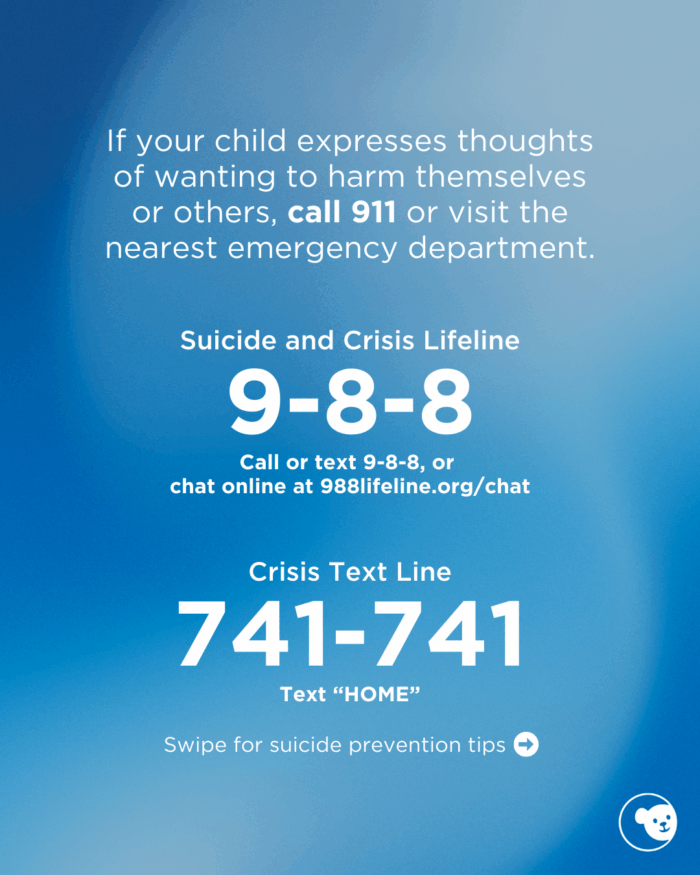
External Resources
American Psychological Association
Promoting healthy technology use for children
Child Mind Institute
Media Guidelines for Kids of All Ages
Healthychildren.org
Family media plan and media time calculator
Healthychildren.org
Dangerous internet challenges
The New York Times
How to use TikTok’s parental controls
YouTube
Parent resources for YouTube
Facebook
Safety resources for parents
Instagram
Parental guide for teens on Instagram
Learn more about CHOC’s pediatric mental health services
At CHOC, we specialize in providing a full spectrum of pediatric mental healthcare, including inpatient, intensive outpatient and outpatient program services.




